Result:

How To:

Materials:
- Xtreamer DVB T2 Bien 2
- DVB T2 antenna 30 dBi
- AV RCA cable
- USB cable
- USB charger
Steps:
- Open the Xtreamer
- Convert 220v AC input to 5v DC using USB cable (photo, top left). I got the info from here.
- Plug off the 220v cable (photo, top right)
- Extend the IR sensor using cables, as needed (photo, bottom)
- Plug in USB cable to USB charger to provide power
- Plug in Xtreamer RCA Out to head unit AV In
- Plug in DVB T2 antenna, place it outside the car
AV In:
- For DDX515BT (BR-V E-CVT) there’s two AV-In behind the head unit. Please see the user manual.
- For Panasonic (BR-V Prestige) there’s one AV-In at the front of the head unit, below USB and HDMI port.
Placement:

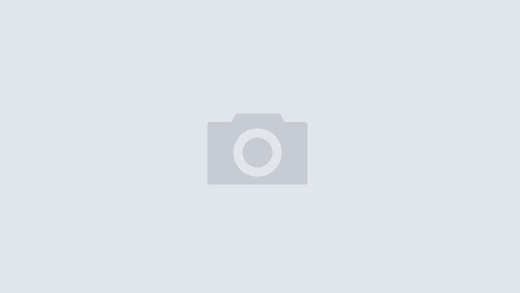
Seberapa bagusnya kualitas receivingnya om? masih tergantung lokasinya nggak? stabil nggak gambarnya waktu mobil lari kencang?
Selain brand Xtreamer recommend gak om?
Sangat tergantung lokasi Om. BRTI sendiri masih melakukan testing di pertengahan 2016 lalu.
Sinyal mulai byarpet saat speed mencapai 60kpj.
Selain brand Xtreamer ada lagi DVB yang khusus buat mobil, pakai 2 antenna, harganya juga jauh lebih mahal dari Xtreamer.
om Adhi gimana update DVB T2 kondisi skg apa masih bagus kualitas receivingnya ? utk lokasi jabodetabek dan limitasi speed nya ?
Gegara Om Khamda comment, saya jadi ngetes lagi. Tetep aja ga banyak yang bisa diterima. Sepertinya powernya masih belum besar untuk seluruh stasiun TV.