Read my previous post about my broken charger? So pity cause it’s an 1.200mAH charger, best pair for my 1.200mA battery. I’ve tried using old HP iPAQ charger which has a plain USB port combined with bundled Nokia data cable (ended with MicroUSB type B), but it still won’t charge, even the cellphone gives me three blinking sign (still don’t know what that mean).
This afternoon I’ve managed to open AC-10E tri-shaped screws. Checking the circuit, it lost the power at the front hi-volt part. It should flow some current to the transformer but somehow it’s gone somewhere. Being lazy checking each components, I gave up easily. Then I look at the remaining USB cable. It only has 2 wires!
Thinking shortly I cut those wires from the broken charger, unassemble unused USB extended cables from my PC, and connect them together. At testing phase, I plug the modified cable to the iPAQ charger, plug in to the power outlet, connect the ending to the cellphone, and bang…!!! It really charges! Well, iPAQ charger is only 1.000mAH, took slighty longer than the original but it saves me for spending another Rp. 120.000 for a new AC-10E.

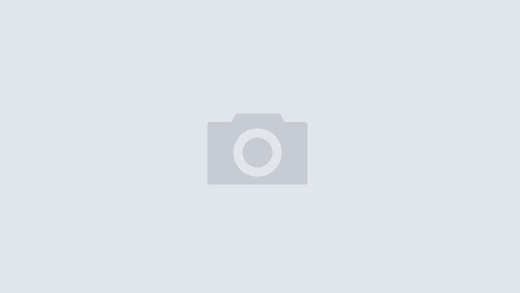
Klo bisa charge via PC,pakai kabel data usb ke pc bukan Pak Adi?klo iya, kenapa ga beli colokan listrik yang bawahnya ada port USB-nya (spt ini: http://goo.gl/Teq0z)?
Lha charger iPAQ saya bentuknya memang sudah seperti itu. Yang jadi kendala, kabel data bawaan Nokia nggak bisa buat charge kalau dicolok ke charger iPAQ. Makanya saya bikin sendiri kabel khusus buat charging doang. Padahal kabel data bawaan Nokia bisa buat charge kalau dicolok ke port USB di PC. Sampai sekarang belum tahu kenapa… 😀